Windows 10 end of support is looming. As the end of 2025 approaches, many Windows 10 users are wondering what this means for their devices and how to prepare for the upcoming transition. Microsoft has officially announced that support for Windows 10 will conclude on October 14, 2025, signaling a significant shift for users, businesses, and IT professionals alike [1,2,3]. In this guide, we’ll explore what the end of support entails, why it matters, and the best options available to ensure a smooth upgrade or migration process.
What Does End of Support Mean for Windows 10 Users?
When Microsoft phases out support for Windows 10, it means that:
- No more security updates or patches will be released.
- Technical assistance will be discontinued.
- Devices running Windows 10 will become more vulnerable to security threats.
- Certain applications or services may no longer function optimally without the latest updates.
In essence, continuing to use Windows 10 after support ends could expose your device to increased security risks and compatibility issues [1,6,7].
Why Is Microsoft Ending Support for Windows 10?
Microsoft’s decision to end support for Windows 10 is driven by several strategic and technical reasons:
- Encouraging users to upgrade to Windows 11 for improved security, performance, and features.
- Streamlining support efforts by focusing on newer operating systems.
- Ensuring users benefit from the latest security enhancements and innovations.
While Windows 10 has served users well for years, transitioning to newer OS versions is essential for maintaining optimal device security and functionality [1,5,7].
Your Options as Windows 10 Approaches End-of-Life
1. Upgrade to Windows 11
The most recommended option is upgrading to Windows 11, which offers:
- Enhanced security features
- Improved user interface
- Better performance and efficiency
- Support for the latest hardware and software innovations
Before upgrading, ensure your device meets the Windows 11 system requirements, which include:
- Compatible 64-bit processor
- 4GB RAM or more
- 64GB storage or more
- Secure boot capability and TPM 2.0 support [1,5]
2. Continue Using Windows 10 (Risky)
While technically possible, using Windows 10 beyond 2025 without support is not advisable. If you choose this route:
- Be prepared for potential security vulnerabilities.
- Regularly back up your data. Ensure you have Windows 10 installation media (flash drive) for restoring your backups. Microsoft typically removes download links for unsupported operating systems after support ends, so it’s best to create installation media before October 2025 [1,6].
- Use robust third-party security solutions.
- Keep in mind that some applications may lose compatibility over time.
Extended Security Updates (ESU):
Microsoft will offer paid Extended Security Updates (ESU) for Windows 10 for up to three years after the end of support as a temporary bridge. Pricing is:
- $30 per device for individual consumers in the first year (2025-2026).
- $61 per device for business customers in the first year, with prices increasing in subsequent years.
After three years (by October 2028), all support, including ESUs, will end [1,5,6].
3. Transition to Alternative Operating Systems
For users seeking options outside of Windows, consider:
- Linux distributions like Ubuntu, Fedora, or Linux Mint
- macOS (if using Apple hardware)
- Other specialized OS options
Transitioning to an alternative OS can be complex but offers a way to maintain security and functionality without relying on Windows [5].
Key Steps to Prepare for the Transition
- Check your device’s compatibility with Windows 11.
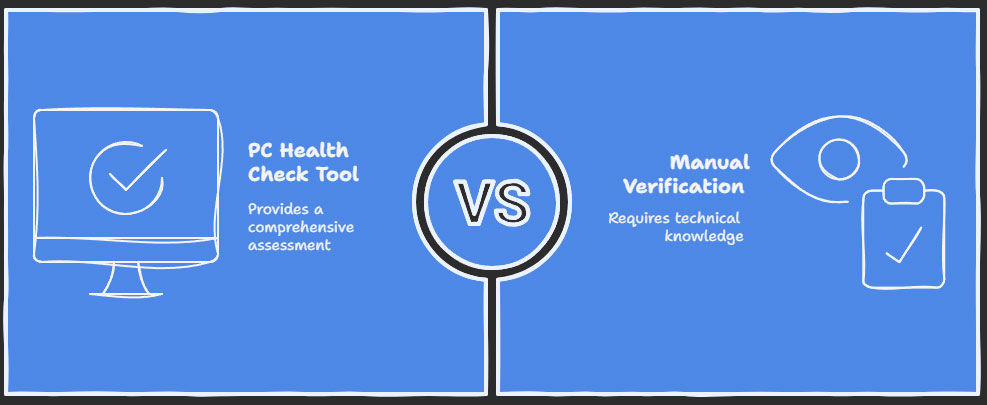
- Back up all important data before initiating any upgrade.
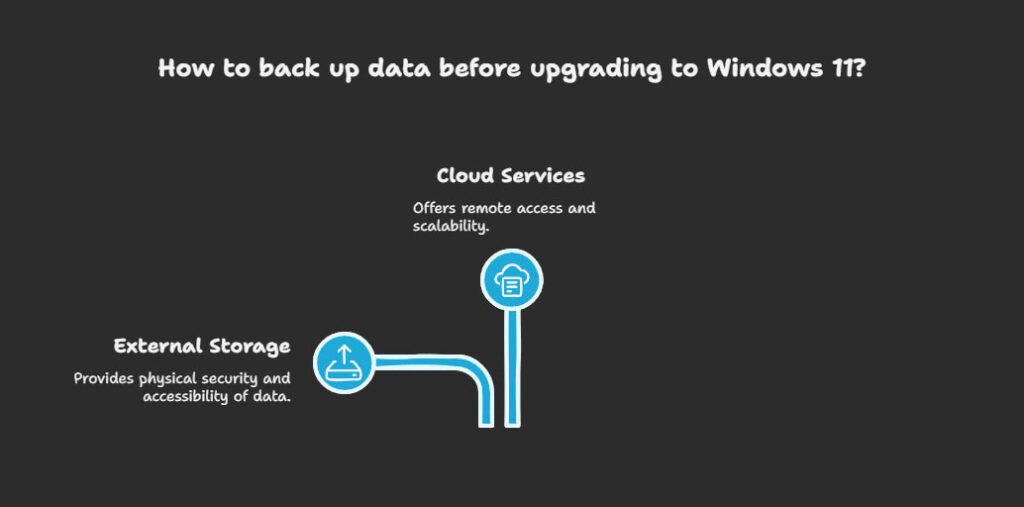
- Review application compatibility to ensure your essential software will work on Windows 11 or your chosen alternative OS.
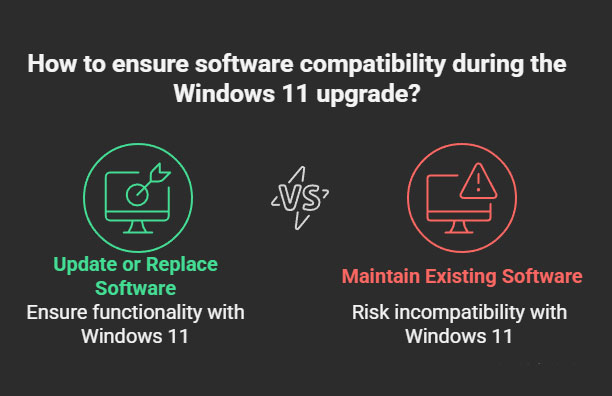
- Plan for hardware upgrades if your current device doesn’t meet Windows 11 requirements.
- Stay informed about official updates and support timelines from Microsoft [1,3,5].
Final Thoughts
The end of support for Windows 10 in 2025 marks a pivotal moment for users worldwide. Proactive planning and timely upgrades will ensure your devices remain secure and efficient. Whether you choose to upgrade to Windows 11, switch to another OS, or continue cautiously with Windows 10 (using ESUs as a temporary measure), being prepared is key.
Don’t wait until the last minute – start evaluating your options today to ensure a seamless transition when support ends.
References:
1 Microsoft Support, “Windows 10 support ends on October 14, 2025”
2 Microsoft, “End of support for Windows 10, Windows 8.1, and Windows 7”
3 Microsoft Docs, “Windows 10 Home and Pro – Microsoft Lifecycle”
5 ZDNet, “Can’t upgrade your Windows 10 PC? Here are your options before it all ends in 5 months”
6 Microcenter, “Windows 10 End of Support: What You Need to Know”
7 The Windows Club, “Windows 10 End of Support and Life – What you need to know”


